Synthesized Speech using Syllable Concatenation
|
|
CONCATENATOR SPEECH BOARD Synthesized Speech using Syllable Concatenation |
|
Speech Concatenator card There are many wiring corrections on the underside of these boards. I made a lot of mistakes on the manufacture of these boards. But I made each work by cutting traces and adding wire. I got too excited with a wire wrap version, and I needed to learn to slow down. |
|
Pinout ISD Chip |
|
|
CONCATENATOR SPEECH BOARD Synthesized Speech using Syllable Concatenation |
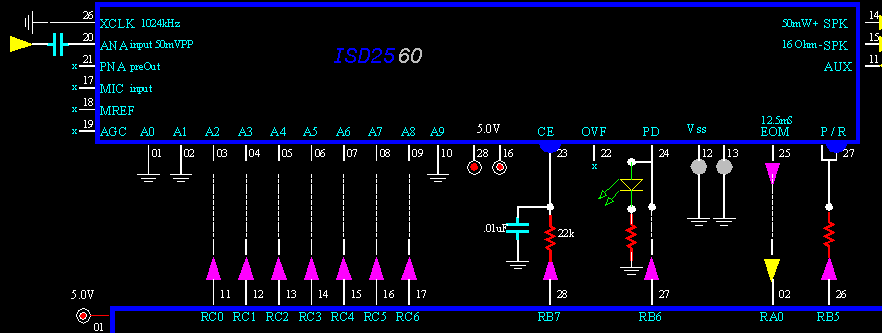
|
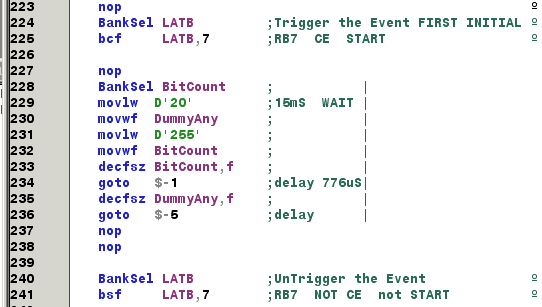
|
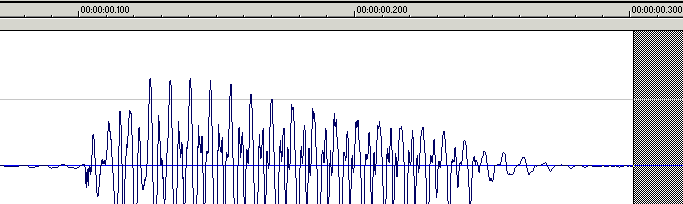
|
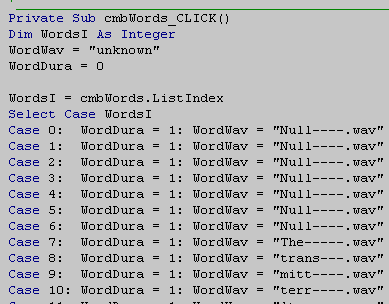
|
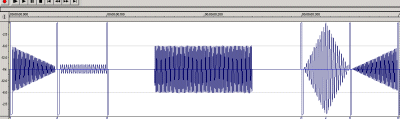
|
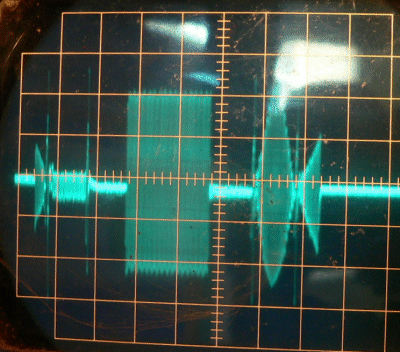
|
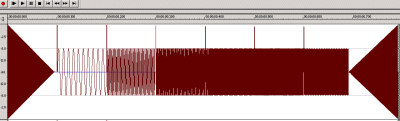
|
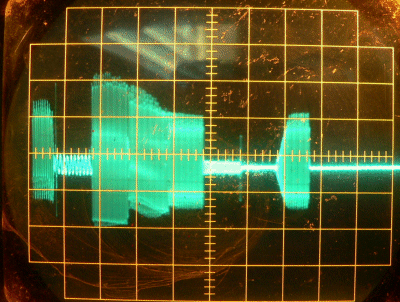
|
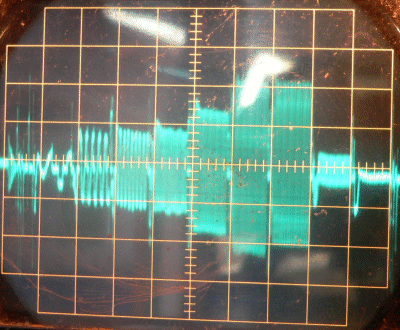
|
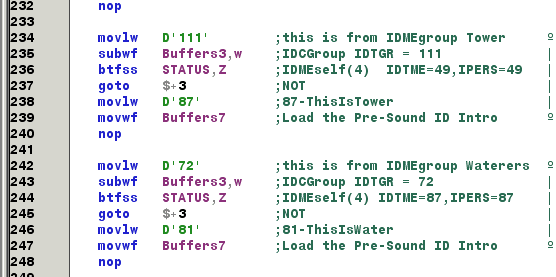
|
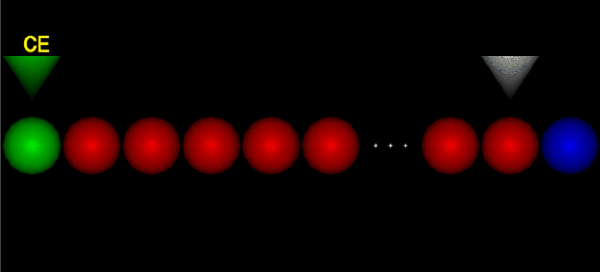
|