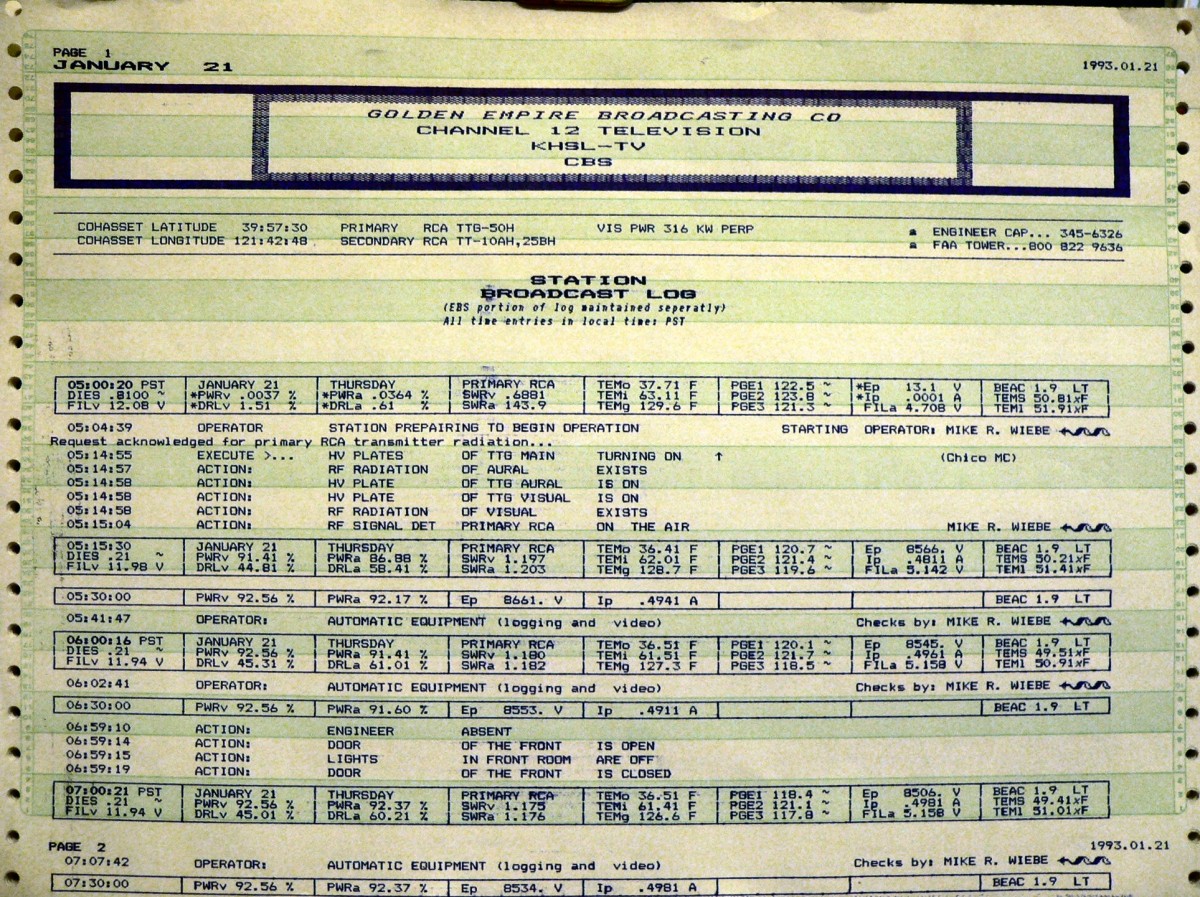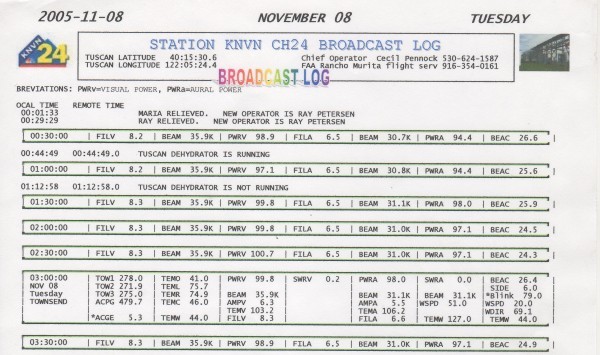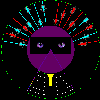
TOWER FUNCTIONS (AUTONOMOUS MCU)
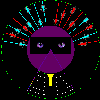 | TOWER FUNCTIONS (AUTONOMOUS MCU) |
 sensor
sensor sensor
sensor sensor
sensor sensor
sensor sensor
sensor sensor
sensor sensor
sensorTuscan TowerFunction-module (in Plastic box). |
| The tower screen as screen on a computer. |
MCU Time and Date. |
Simulator board at night. |
Simulator board at night. |
Setting internal limits... |
 |
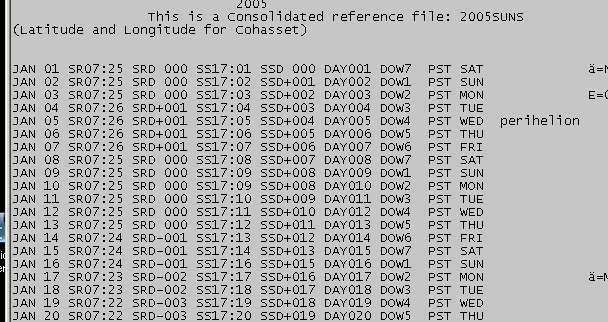 |
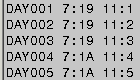 Sunrise as two Hex bytes, and Sunset as two Hex bytes. Sunrise as two Hex bytes, and Sunset as two Hex bytes. |
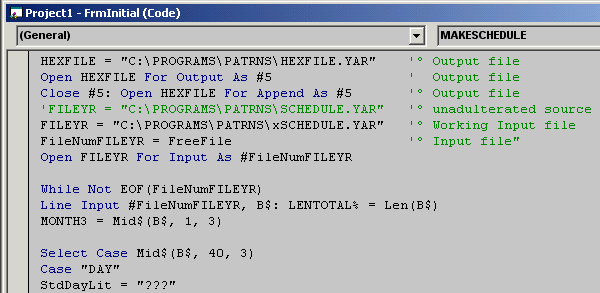 |
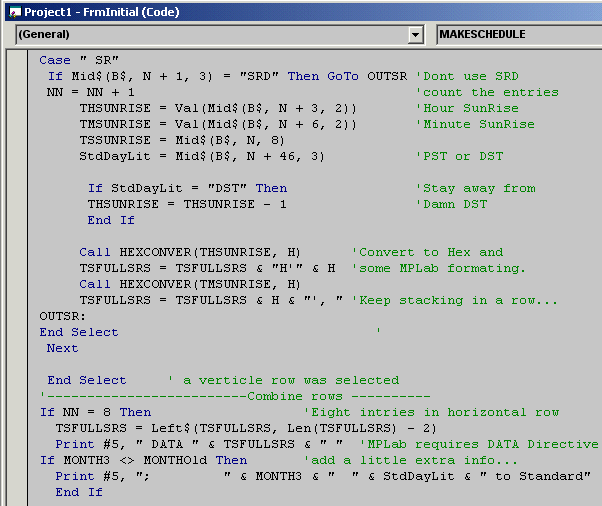 |
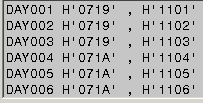 |
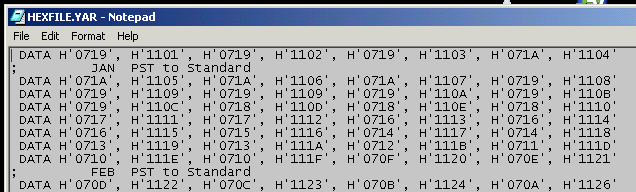 |
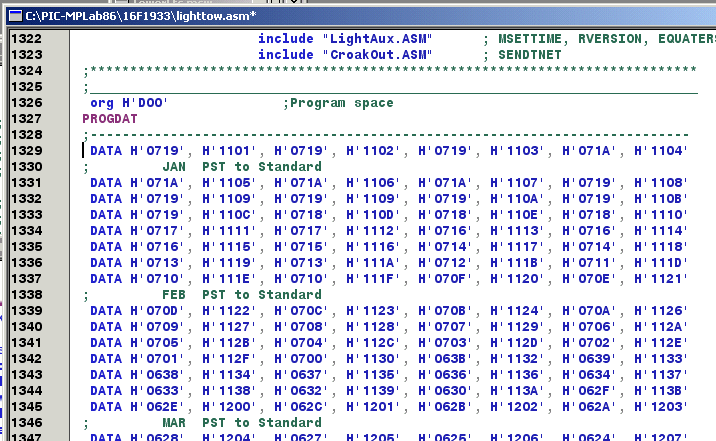 |
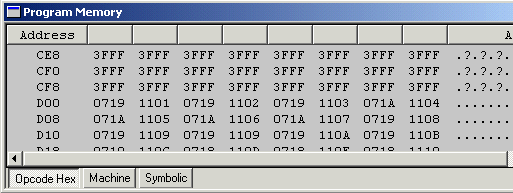 |
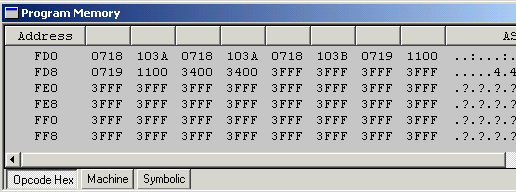 |
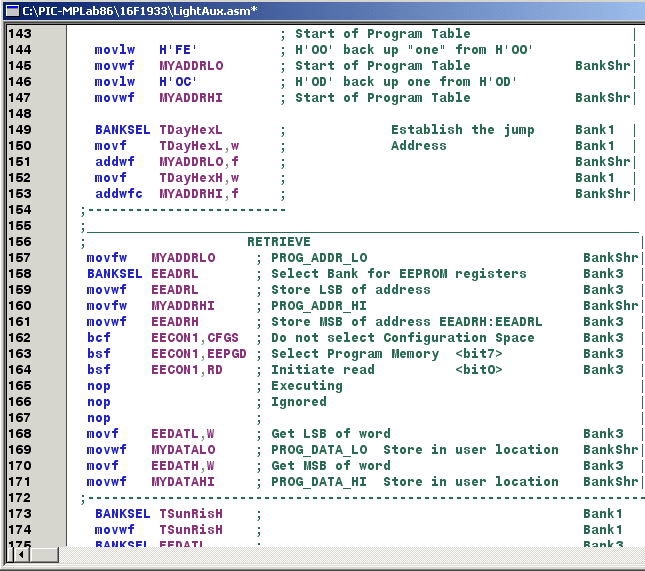 |
Speech
My Concatenator Speech is in addition to synthesized Computer Speech. At remote sites the computeris turned off. Concatenator speech does not require any computers, it is embedded into theNetwork, and is always present. Tower events can be very important, and as such are iteratedto engineers.