index


 |
WINDOWS TEXT TO SPEECH |
 |
Windows Speech is generic to all sites, and can be applied to any of my programs. A specific company can begin to customize from this point. I might recommend a speaker from ATT. The sound is very
real, and the last time a checked, the price was $150. You might want to conceder the British Version. The accent is not heavy, but adds a lot of character.
 Whatever voice that you choose, an animated face may appear on any screen at any time. While the animated
face is present, speech is being placed in the audio amps and speakers. Volume is controlled by an external pot or by the standard windows task bar.
Whatever voice that you choose, an animated face may appear on any screen at any time. While the animated
face is present, speech is being placed in the audio amps and speakers. Volume is controlled by an external pot or by the standard windows task bar.

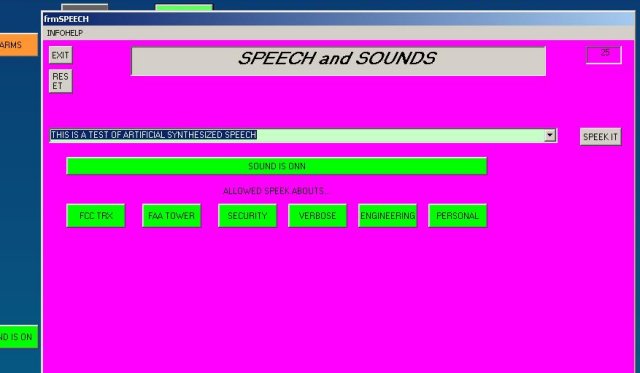 I have created six catagories of speech and sounds:
I have created six catagories of speech and sounds:
 FCC
FCC
 FAA
FAA
 SECURITY
SECURITY
 VERBOSE
VERBOSE
 ENGINEERING
ENGINEERING
 PERSONAL
PERSONAL
The catagories comprise a panel.
An operator coming on duty, can choose what they wish to hear about. All catagories as a panel can be turned off or on as a whole unit. The panel can be controlled locally on this screen, or on
the general background screen (lower left).
All types of speech are categorized in an external file. All events have a listing in this same external file. An event can have multiple speech and sound types. When an event accures, the type of
speech associated with this event is known.

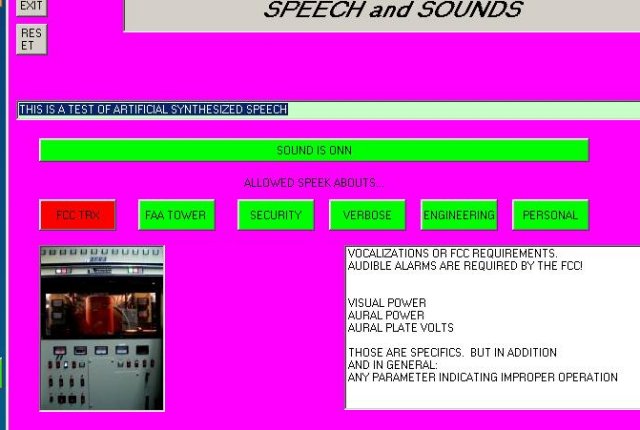

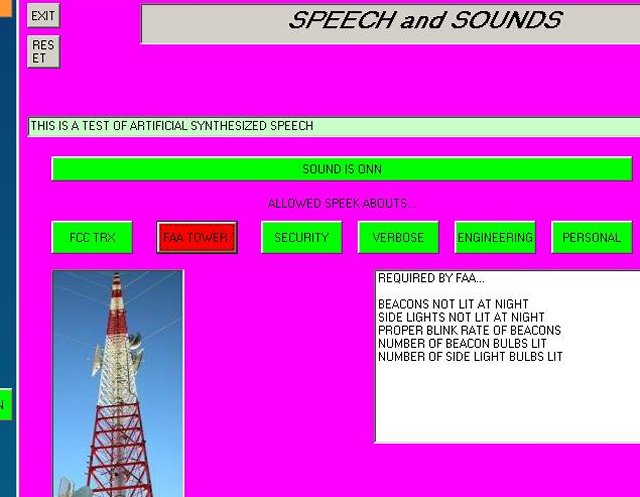

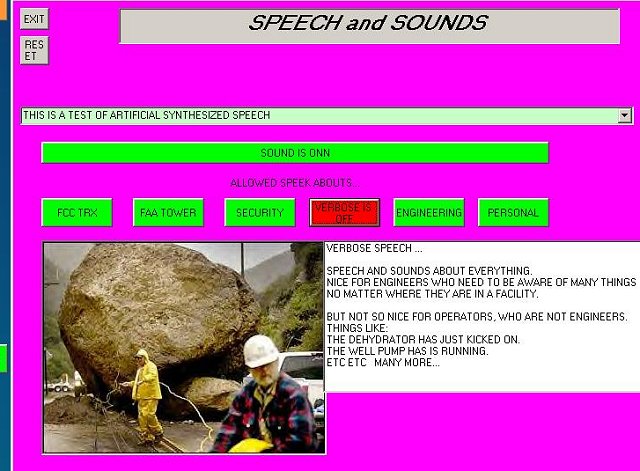



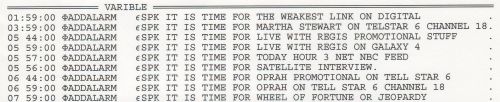 There are advantages over a Network Concatenator:
There are advantages over a Network Concatenator:
There are no restrictions on content. Any word can be spoken.
For example, words from a schedule that is somewhat removed from any control network.
Here is part of a schedule for Wednesday which is spoken for the operators in MasterControl.
At midnight, for a period of about 4 minutes, the control computer is unavailable.
At this time the computer is bussy running other programs. It is compiling a final schedule
for the day which is made up of several other schedule files. There is the Yearly File which has
all the holidays, day light savings time, and yearly events cataloged to the day of the year. There is
also the Weekly File. All scheduled events that repeat; for example on a Monday. Here is an example
for Wednesday. There is the Day File that contains events that occur by the hour.
At midnight, all these master files are opened, and a new "running" file is created.
The computer finally purges all temporary auxillary programs, and reboots into the main running program.
It was done this way because the early computers were only 286's and 386's. They were limited
to about 512kB of RAM. My main running program needs every bit of it. As soon as the computer
detected a new day, it printed out logs, and automatically purged out the main program and loaded
in "digester" programs that created specific working files for the main program. Then the main
program restarts with pertinent information.
With all this swapping in and out of programs, you might ask how does - or WHERE does - the talking
program come into play. Correct! Originally Sound cards like SoundBlaster were extremely memory
hungry requiring about 180kB. That is about HALF of all available memory. With no onboard-memory,
sound cards were not compatible with huge programs. ...At least on the same computer!
That is why there is always a dedicated, used PC computer just for sound and speech. These were junker
computers that only needed a serial com port, sound card, and hard drive.
They did not need a keyboard,
mouse, or monitor, and were tucked away behind the racks, buried so deep in cables and tape, as to never see the
light of day.
When these computers needed maintenance, then temporary externals were plugged in,
and that was ONLY to see if they needed to be taken to the recyclers.
They were simple "swapped out".
If, on the other hand, a UPS has failed then they would need only a keyboard and to be restarted.
In the life of a computer at a broadcast station, it is given a lot of chances with
demotions in status commensurate with capabilities.
A Talking computer is the last phase
before it says its last word, and is retired to outdoor life.

Originally, back in 1993, when I first introduced speech in the form of Concatenators, opposition from engineers was intense. The opposition was borderline anger. I had to secretly install speech,
literally, overnight. But the concatenators spoke too much, and now, I had the operators complaining too. Everyone was in an uproar. To get out of this mess, I showed operators where the pot on the
amp was. You can guess what direction that pot went!
This was quite a delima because the FCC says thou shalt have some kind of alarm: bell, buzzer, chimes, or whatever.
A full computer with this panel has advantages.
This panel, with its full blown luxury has proven to work wonderfully well.
Operators all accept it, and some love it.
And there is only one
Neanderthal Technician
who still believes in smoke signals or
something.

CognizantWire Systems